AI Rules in Modern IDEs: Global and Project-Specific Configurations
AI rules customize AI assistants in modern IDEs like Cursor, Windsurf, and VSCode Copilot. Learn to configure global and project-specific rules for consistent, high-quality code.
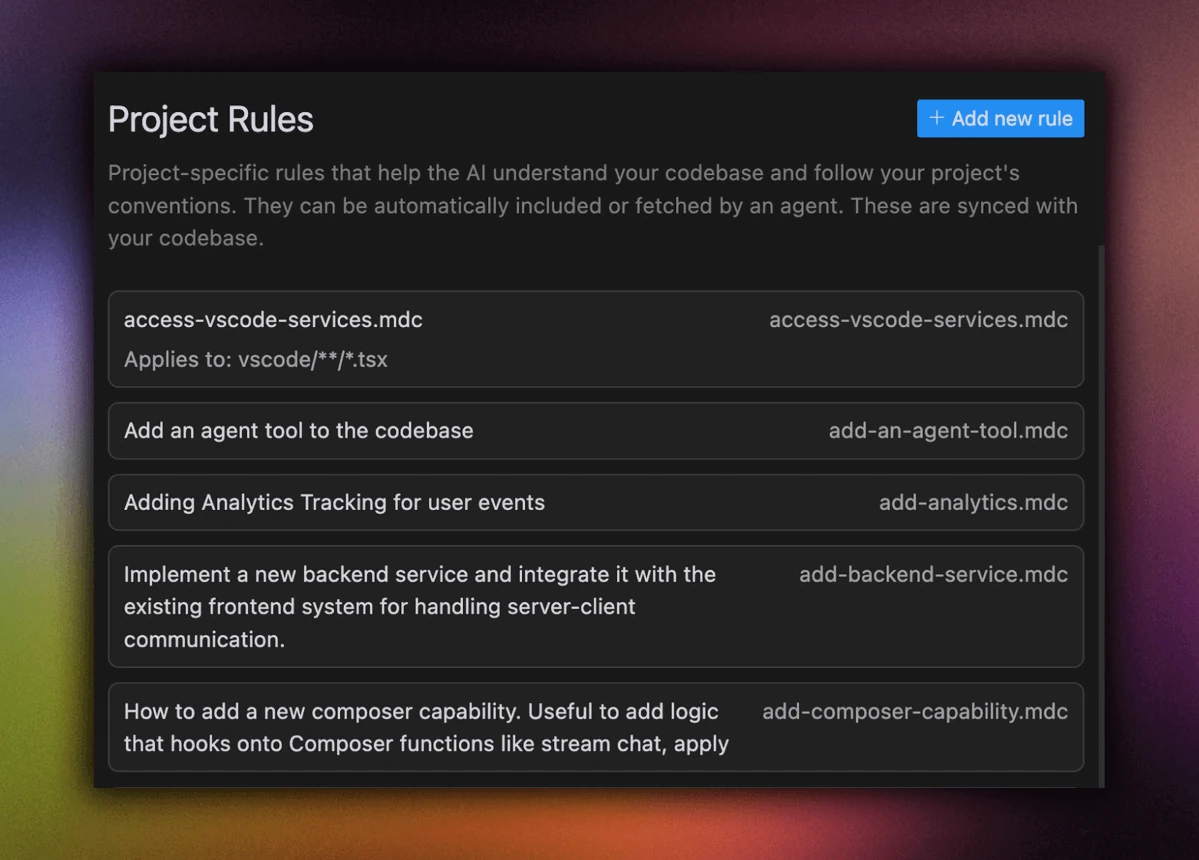
Why Use AI Rules?
AI rules offer several key benefits:
- Consistency: Enforce coding standards and maintain patterns across your codebase
- Productivity: Speed up development with faster, more accurate code generation
- Context Awareness: Help AI understand your project's specific requirements
- Team Collaboration: Share coding standards and best practices across your team
- Quality Control: Reduce technical debt and maintain code quality
Note:
AI rules are becoming a standard feature across modern IDEs, helping developers maintain consistency and improve code quality. While each IDE implements rules differently, the core concept remains the same: providing custom instructions to guide AI-powered code generation and assistance.
Setting Up Global Rules
Global rules are configuration files that define AI behavior across all your projects, with each IDE implementing them differently:
- Windsurf: Uses
global_rules.mdwith a 6,000 character limit, accessed through Settings > Edit Rules - Cursor: Configured via
Cursor Settings > General > Rules for AI, supporting both legacy.cursorrulesand new.cursor/rulessystem - VSCode Copilot: Uses
.github/copilot-instructions.mdin repository root, focusing on project-specific contexts
Key characteristics:
- Apply across all projects or repositories
- Support markdown formatting
- Can include coding standards and preferences
- May have character limits (e.g., Windsurf's 6,000 char limit)
- Some IDEs support both global and repository-specific rules
Project-Specific Rules
Project rules provide granular control over AI behavior in different parts of your codebase:
Cursor
- Create
.cursor/rulesdirectory in project root - Add
.mdcfiles for different rule sets:*.mdcfor path-specific rules
# .cursor/rules/typescript.mdc
- Use TypeScript for all new code
- Follow clean code principles
- Implement comprehensive error handling
- Use async/await over callbacks
VSCode Copilot
- Create
.githubdirectory in project root - Add
copilot-instructions.mdfile - Define instructions in Markdown format
- Commit and push to repository
Windsurf
- Create
.windsurfrulesin project root - Define rules using MDC format
- Restart Windsurf to apply changes
Best Practices
-
Rule Organization
- Keep rules concise and focused
- Group related rules together
- Use clear, descriptive language
- Include examples where helpful
-
Version Control
- Commit rule files to version control
- Document rule changes in commits
- Review rules during code reviews
-
Team Collaboration
- Share rule documentation
- Maintain consistency across team
- Regular review and updates
-
Verification To ensure rules are working:
- Test AI features after changes
- Verify code generation follows rules
- Monitor team feedback
Related Articles
Related Articles
Flutter Cursor Rules: Widgets, State Management, Performance
Flutter cursor rules for clean widgets, state management, performance, platform integration, testing, and deployment. Build maintainable, reliable mobile apps.
TypeScript Cursor Rules: AI-Powered Type-Safe Development
TypeScript cursor rules enforcing strict typing, modern patterns, and clean architecture. Help AI generate secure, maintainable code with complete context fast.
React Cursor Rules: JSX, Hooks, and Component Patterns
Comprehensive React cursor rules covering component architecture, JSX patterns, hooks usage, accessibility, and testing for maintainable, performant applications.