Model Context Protocol (MCP): Open Standard for AI Integration
The Model Context Protocol (MCP) is an open standard enabling AI systems to connect with diverse data sources, tools, and services, eliminating custom integrations for seamless interaction.
🚀 Open Standard by Anthropic
What is MCP?
The Model Context Protocol (MCP) is an open standard that enables connections between AI systems and external services. Think of MCP servers as "apps" for AI — they extend the functionality of AI systems in much the same way mobile apps extend the capabilities of smartphones.
By providing a unified, standardized interface, MCP allows AI models to seamlessly access, interact with, and act upon information — eliminating the need for custom integrations for each data source.
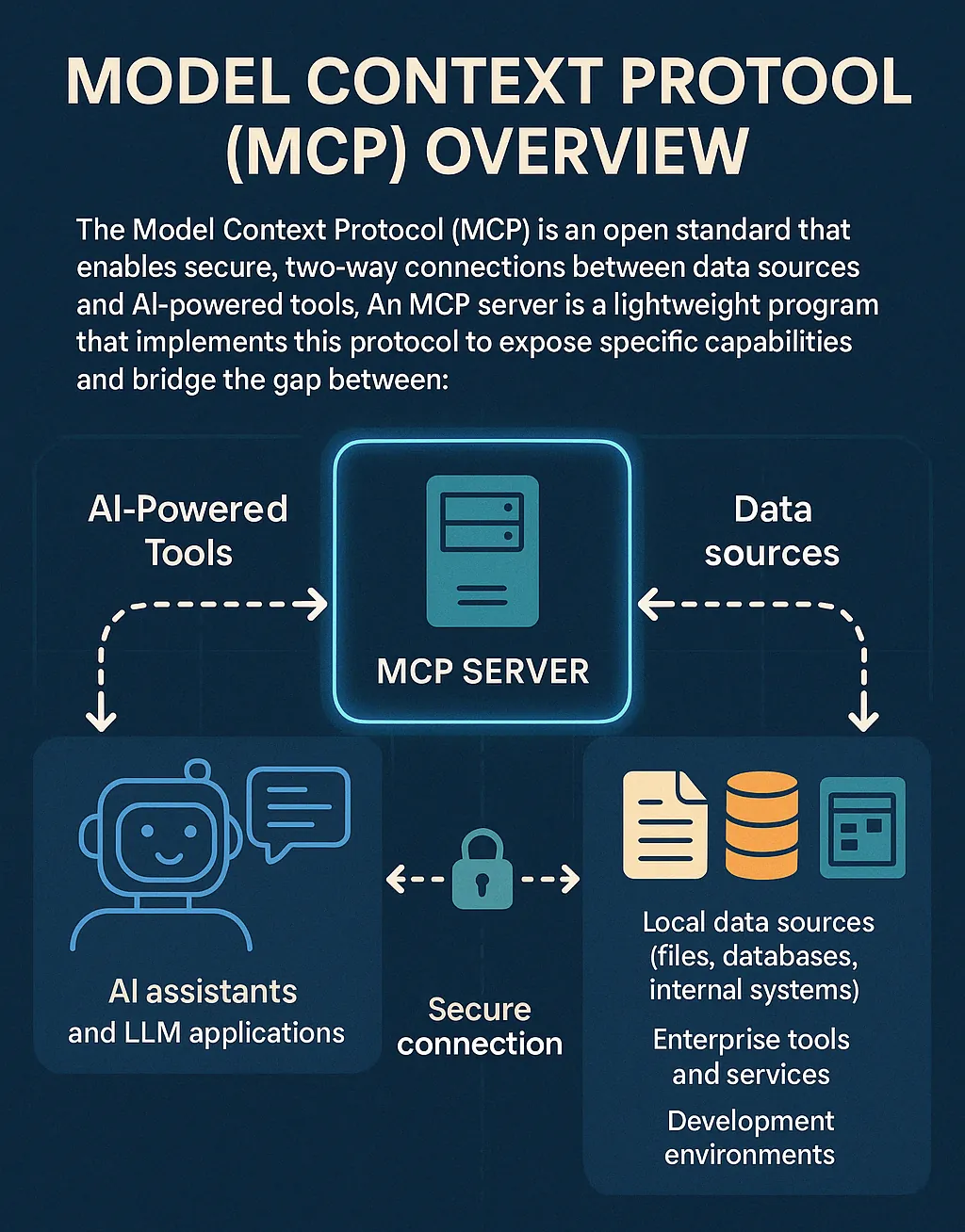 MCP architecture diagram
MCP architecture diagram
Why MCP Matters
Rapid Integration
Connect to dozens of services using a single, standardized protocol instead of building custom integrations
Simplified Development
Abstract away the complexities of different APIs and focus on building great AI experiences
Ecosystem Growth
Leverage community-built MCP servers and contribute your own to help others
Modular Architecture
Mix and match servers to create powerful combinations of capabilities
Key Capabilities
Resources
Access structured data from files, databases, APIs, and more
- • Code repositories
- • Documents & wikis
- • Database queries
- • API responses
Prompts
Reusable templates for common AI workflows and patterns
- • Code review templates
- • Documentation formats
- • Analysis patterns
- • Custom workflows
Tools
Executable functions AI can invoke to take actions
- • Database operations
- • API calls
- • File operations
- • Complex calculations
How It Works
Choose Your Servers
Select MCP servers from the ecosystem that connect to the services you need (databases, APIs, file systems, etc.)
Configure Your Host
Set up your AI application (Claude Desktop, VS Code, Cursor, etc.) to connect to these MCP servers
Grant Permissions
Authorize which capabilities the AI can access — you maintain full control over data and actions
Use Enhanced AI
Your AI assistant can now access real data, use actual tools, and perform concrete actions on your behalf
Chain Multiple Servers
Combine capabilities from multiple servers to accomplish complex, multi-step tasks automatically
Explore MCP Servers by Category
Browse our comprehensive collection of MCP servers organized by use case:
Databases & Storage
PostgreSQL, MongoDB, Redis, S3, and more
Development & DevOps
Git, Docker, CI/CD, testing tools
Business & Productivity
Notion, Slack, Linear, Zendesk
AI & ML Tools
Perplexity, Ollama, memory systems
Search & Retrieval
Web search, document retrieval, APIs
Integration & Automation
Zapier, browser automation, workflows
Blockchain & Web3
Ethereum, wallets, blockchain platforms
Content & Media
YouTube, TikTok, X/Twitter, Blender
Analytics & Data
PostHog, analytics platforms, metrics
Specialized Tools
Crypto, filesystems, text-to-speech
Gaming & Entertainment
Minecraft, game integrations
Learn More
Related Articles
X (Twitter) MCP Server
X (Twitter) MCP servers enable AI models to interact with X platforms, providing capabilities for tweet management, account operations, list organization, and content search.
Google Analytics MCP Server: AI-Powered Analytics for GA4
Google Analytics MCP server enables AI models to interact with Google Analytics 4 for reports, user behavior analysis, event tracking, and real-time data access.
Sequential Thinking MCP Server: AI Step-by-Step Problem Solving
Sequential Thinking MCP servers enable AI models to perform structured, step-by-step problem-solving with support for thought revision, branching reasoning, and dynamic context management.