Code Refactoring with ChatGPT
Learn how to effectively use ChatGPT for code refactoring and improvement with proven prompts and best practices.
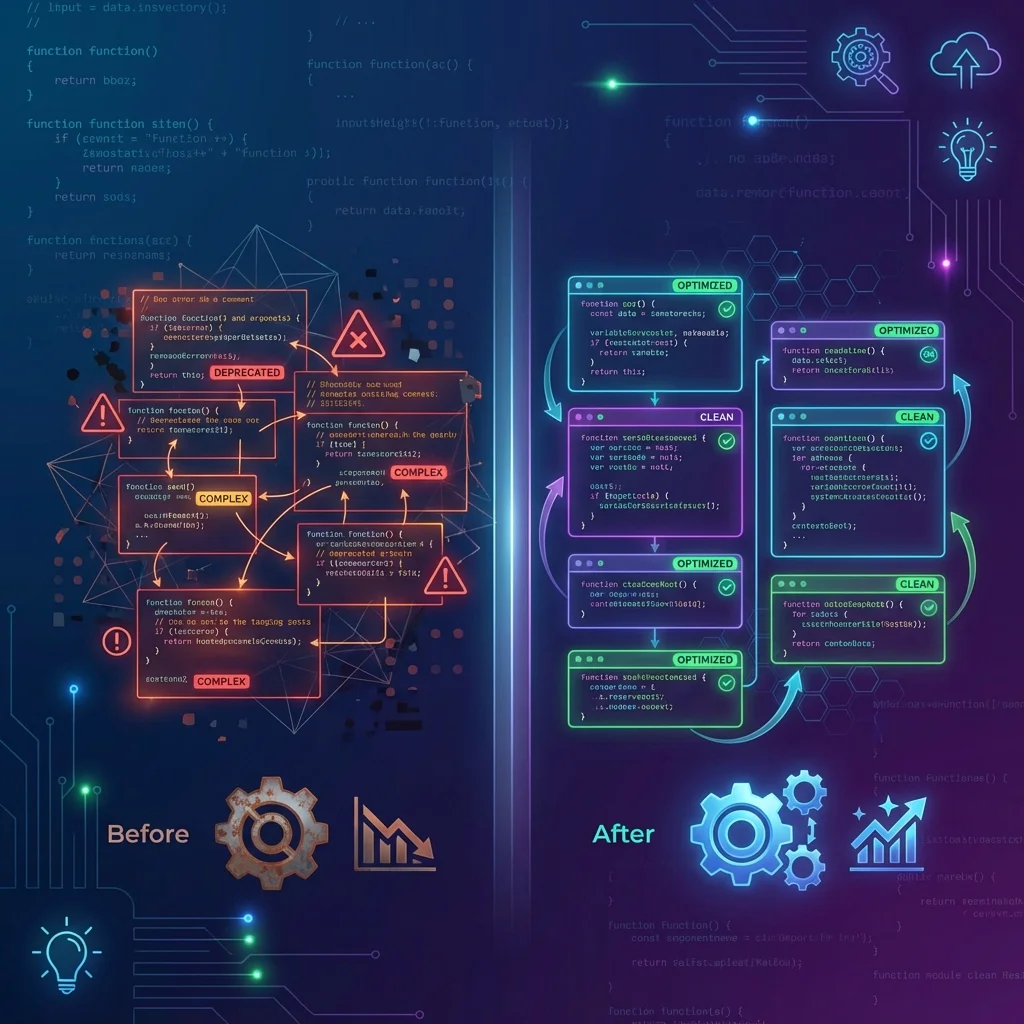
Introduction
Code refactoring is essential for maintaining clean, efficient, and maintainable code. Whether you're dealing with legacy code, performance bottlenecks, or technical debt, ChatGPT can be a powerful ally in identifying improvement opportunities and suggesting refactoring strategies.
In this guide, you'll learn how to craft effective prompts for code refactoring tasks, from simple cleanup to complex architectural changes. We'll cover best practices for providing context, specific refactoring patterns, and real-world examples that you can adapt to your projects. For broader code improvement strategies, check out our guides on code generation and architecture design.
Best Practices
1. Define Refactoring Goals
Before starting, specify:
- Performance improvements needed
- Maintainability issues
- Code smell patterns
- Technical debt to address
- Design patterns to implement
2. Provide Context
Note:
Pro Tip: The more context you provide about your codebase, the better ChatGPT's refactoring suggestions will be. Include information about your tech stack, performance requirements, and any constraints you're working within.
For better suggestions:
- Include relevant code sections
- Explain current architecture
- Describe performance bottlenecks
- List dependencies
- Mention constraints
3. Focus Areas
Specify what to improve:
- Code organization
- Function complexity
- Variable naming
- Error handling
- Documentation
Example Prompts
Basic Code Cleanup
Help refactor this JavaScript function:
function processData(data) {
var result = [];
for(var i = 0; i < data.length; i++) {
if(data[i].active == true) {
if(data[i].type == 'user') {
var item = {
id: data[i].id,
name: data[i].name,
role: data[i].role || 'guest'
};
result.push(item);
}
}
}
return result;
}
Focus on:
1. Modern JavaScript features
2. Code readability
3. Performance
4. Error handling
Design Pattern Implementation
Help refactor this code to use the Observer pattern:
class UserService {
updateUser(userId, data) {
// Update user
db.users.update(userId, data);
// Send notifications
emailService.notify(userId);
pushNotification.send(userId);
analytics.track(userId);
}
}
Goals:
1. Decouple notifications
2. Make it extensible
3. Improve testability
4. Maintain single responsibility
Performance Optimization
Optimize this React component:
const Dashboard = () => {
const [data, setData] = useState([]);
const [filters, setFilters] = useState({});
useEffect(() => {
const filtered = data
.filter(item => item.status === filters.status)
.map(item => ({
...item,
fullName: `${item.firstName} ${item.lastName}`,
isActive: item.lastLogin > Date.now() - 86400000
}));
setData(filtered);
}, [filters]);
return (
<div>
{data.map(item => (
<DashboardItem key={item.id} data={item} />
))}
</div>
);
}
Focus on:
1. Render optimization
2. State management
3. Computation efficiency
4. Memory usage
Common Pitfalls
-
Overcomplicating
- Adding unnecessary abstraction
- Over-engineering solutions
- Premature optimization
- Excessive patterns
-
Incomplete Refactoring
- Missing edge cases
- Incomplete error handling
- Partial pattern implementation
- Inconsistent style
-
Poor Testing
- Missing test cases
- Broken functionality
- Regression issues
- Incomplete validation
Advanced Tips
1. Systematic Refactoring
Follow a methodical approach:
- Identify code smells
- Write tests first
- Make small changes
- Validate each step
2. Complex Refactoring
Handle large-scale changes:
Help plan refactoring this monolithic class:
class OrderProcessor {
constructor() {
this.db = new Database();
this.payment = new PaymentGateway();
this.inventory = new InventorySystem();
this.shipping = new ShippingService();
this.notification = new NotificationService();
}
processOrder(order) {
// 500 lines of business logic
}
}
Goals:
1. Split into smaller classes
2. Implement SOLID principles
3. Improve testability
4. Maintain transaction safety
3. Legacy Code Modernization
Modernize old code:
Help modernize this jQuery code to React:
$('#userForm').submit(function(e) {
e.preventDefault();
var userData = {
name: $('#userName').val(),
email: $('#userEmail').val()
};
$.ajax({
url: '/api/users',
method: 'POST',
data: userData,
success: function(response) {
$('#message').text('Success!');
},
error: function(xhr) {
$('#error').text('Error: ' + xhr.responseText);
}
});
});
Requirements:
1. Modern React patterns
2. Form validation
3. Error handling
4. Loading states
Conclusion
Effective code refactoring with ChatGPT requires clear goals, systematic approach, and careful testing. By following these guidelines and using the example prompts as templates, you can improve your code's quality, maintainability, and performance.
Remember to always test your refactored code thoroughly and consider the broader implications of architectural changes. For debugging refactored code, explore our debugging guide, and for implementing new features after refactoring, see our code generation guide.
Related Articles
Quick Prompts for Nano Banana: Ready-to-Use Templates
Fast, copy-paste prompts for social media, business, and trending formats. Get instant results with these ready-to-use Nano Banana templates.
Master Sales Pitches with ChatGPT: Templates & Strategies
Learn how to craft compelling sales pitches that engage prospects and drive conversions using ChatGPT. Includes elevator pitches, presentations, and objection handling.
Mastering Oil Painting in Midjourney: Techniques, Styles, and Prompts
Create stunning oil painting artwork with Midjourney using advanced prompts, texturing techniques, and artistic parameters. Explore classical realism, impasto, and contemporary styles.