Database and Storage MCP Servers
Explore seamless integration with leading database systems and storage solutions through our Database & Storage category. From SQL to NoSQL, cloud to local storage, these integrations enable robust data management, persistence, and scalability for your AI-powered applications.
💾 Data Persistence & Storage Solutions
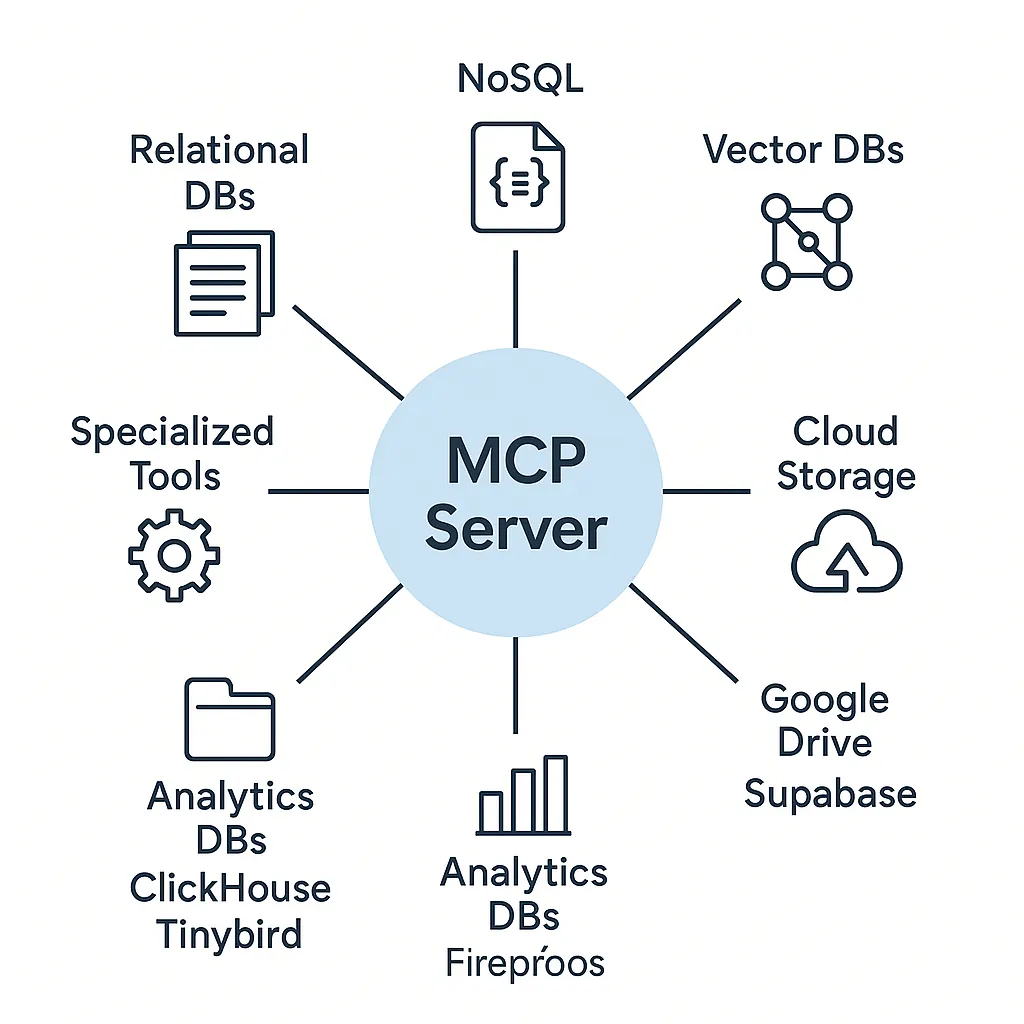 Database and Storage MCP Servers
Database and Storage MCP Servers
What Are Database & Storage MCP Servers?
Database and Storage MCP servers provide AI models with the ability to interact with various data persistence systems. These servers enable models to read from, write to, and query different types of databases and storage solutions, transforming AI from stateless responders into stateful, data-aware systems.
Data Persistence
Store information that persists beyond the current conversation, enabling long-term memory and context
Structured Data Access
Work with structured data in SQL, NoSQL, and specialized formats for complex queries
Scalability
Handle millions of records efficiently with optimized queries and indexing
Integration
Connect with existing data infrastructure without migration or duplication
Security
Implement proper access controls, authentication, and encryption at rest and in transit
Advanced Queries
Leverage SQL joins, aggregations, full-text search, and vector similarity
Available Integrations by Type
PostgreSQL
Advanced open-source relational database with powerful features
MySQL
Popular open-source relational database for web applications
SQLite
Lightweight embedded database ideal for local applications
Neon
Serverless Postgres with automatic scaling and branching
Implementation Best Practices
🔒 Security First
- ✓ Implement proper authentication and authorization
- ✓ Use environment variables for credentials
- ✓ Enable encryption at rest and in transit
- ✓ Apply principle of least privilege
- ✓ Regular security audits and updates
⚡ Performance Optimization
- ✓ Index frequently queried columns
- ✓ Use connection pooling
- ✓ Implement caching strategies
- ✓ Optimize query patterns
- ✓ Monitor and analyze slow queries
🛡️ Reliability & Resilience
- ✓ Graceful error handling
- ✓ Implement retry logic with exponential backoff
- ✓ Connection health checks
- ✓ Automatic failover mechanisms
- ✓ Backup and recovery strategies
📊 Monitoring & Observability
- ✓ Track query performance metrics
- ✓ Monitor connection pool usage
- ✓ Log all database operations
- ✓ Set up alerts for anomalies
- ✓ Regular performance reviews
Getting Started
Choose Your Database
Select the appropriate database or storage solution based on your data structure, scale, and access patterns
Set Up Infrastructure
Deploy your chosen database locally for development or provision cloud resources for production
Configure MCP Server
Install and configure the MCP server with connection credentials and access controls
Design Schema
Define your data models, tables, indexes, and relationships based on your application needs
Implement Operations
Create the necessary CRUD operations, queries, and business logic through the MCP interface
Test & Monitor
Thoroughly test all operations and set up monitoring to track performance and reliability
Need Help Choosing?:
SQL databases (PostgreSQL, MySQL) are great for structured data with complex relationships. NoSQL databases (MongoDB, Redis) excel at flexible schemas and high-speed operations. Cloud storage (S3, Google Drive) is ideal for files and media. Specialized databases serve specific use cases like analytics or graphs.
Explore More MCP Categories
Related Articles
Vectara MCP Server
Vectara MCP servers enable AI models to interact with Vectara's RAG platform, providing capabilities for fast and reliable Retrieval-Augmented Generation, semantic search, and hallucination correction.
MongoDB MCP Server
MongoDB MCP servers enable AI models to interact with MongoDB databases and MongoDB Atlas, providing capabilities for document operations, aggregation pipelines, cloud database management, and natural language queries.
AI/ML Tools MCP: Seamless Integration for AI Workflows
Integrate leading AI/ML frameworks, model management, and training pipelines with AI/ML Tools MCP. Enable robust model serving, training orchestration, and MLOps workflows.